
No Wi-Fi, No Problem
Store 1,000 tracks offline to DJ anytime.
What is offline mode?
Offline mode is available through Beatsource’s Offline Locker, a propriety technology allowing Beatsource subscribers to store Beatsource streaming tracks offline. DJs can play Beatsource tracks directly in their DJ software, regardless of an internet connection. Beatsource is the only streaming service that allows DJs to do this.


Why do I need offline mode?
This is especially important if you’re a DJ who spins at places where Wi-Fi is not guaranteed. Our offline mode allows you to save Beatsource tracks directly to your laptop. This means you can DJ at a party in the middle of nowhere and play all the tracks in your locker without ever connecting to Wi-Fi.
How many tracks can I store offline?
Beatsource Pro+ subscribers can store up to 1,000 tracks offline.


How do I use offline mode?
Offline mode is available in most DJ software integrated with Beatsource. Depending on the software used, the functionality may differ. For most software, you can simply drag Beatsource tracks into the offline folder to store them. You can simply delete these tracks from the folder to remove them.

What DJ software is supported?
Offline mode is currently supported by these DVS, with more integrations coming soon:

Which plan do I need?
Offline mode is available to Beatsource Pro+ subscribers only. Pro+ users also get access to hundreds of thousands of custom DJ Edits.
Additional resources: